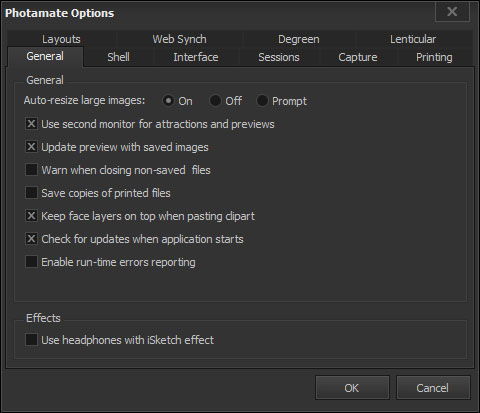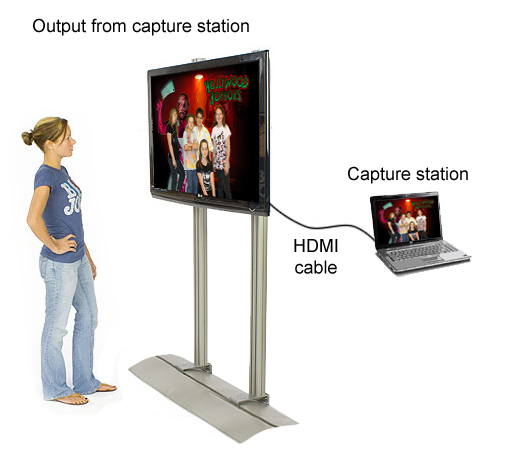
Connecting an External Display
A great way to attract attention at your capture station is to use a large external display which updates automatically with processed images. Assuming you are utilizing automatic processing, the display will update to show the last saved image in your customer session.
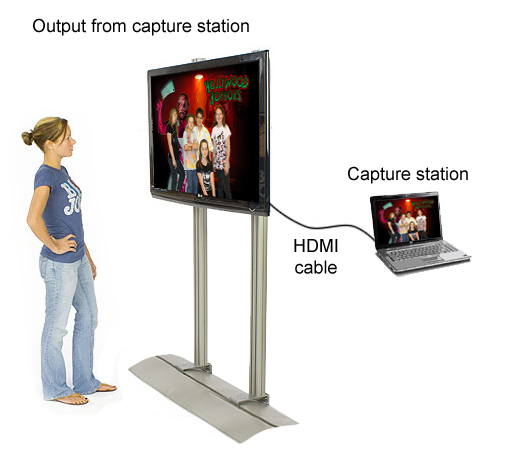
Connect your display:
In Photamate:
Under Tools > Options > General, ensure the following options are checked: