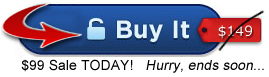Photamate Lite Green Screen Software

<h3>Photamate Professional and Lite License Information</h3>
The software may be installed on one production machine and one backup machine. Both machines cannot be used simultaneously. Each machine used in a production environment requires it's own active license. <br><br>
Your license does not expire.<br><br>
Minor updates to the same version number (example: 2.1) are free. Major updates are optional and fee-based.
<h3>Photamate Social License Information</h3>
The software may only be installed on the originally licensed machine. Each computer running the software requires it's own license.
<h1>Photamate Pro and Lite Trial Version</h1>
The Photamate Professional trial allows you to evaluate the software for 14 days. The trial is 100% functional, however prints and saved images are watermarked.
<h1>Photamate Social Trial Version</h1>
All shared and printed images are watermarked.
<h3>System Requirements</h3>
Windows XP, 7, or 8 (32 or 64-bit)<br>
i3 or higher processor (or AMD equivalent)<br>
4 GB Memory<br>
500 MB free hard-drive space<br>
<br><br>
Please note that if you are processing photos in high volume and performance is important, purchase the fastest computer you can afford. While the minimum requirements will work without issue, remember that photo editing operations can be demanding on system resources. Lower-tier or power-saving CPU’s, such as those found in economy home systems and netbooks, are not the best choice.
Amazingly Easy To Use, Even For The Novice.
- Automatic green keying with masking and restore
- Photo thumbnail panel for easy selection
- One-click key layer replacement
- Face swap with facial recognition
- Caricature effects
- Text tool
- Filters
- Over 200 backgrounds and overlays
- And more….
Tons Of Templates!
Photamate Lite comes with hundreds of background, overlay and clipart images. Extreme value in a ready-to-go package!